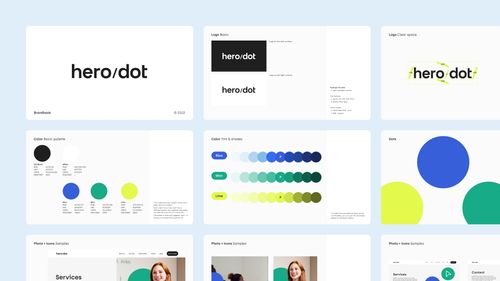Project Management Process: How to Do It Remotely?

Michał Wapiński
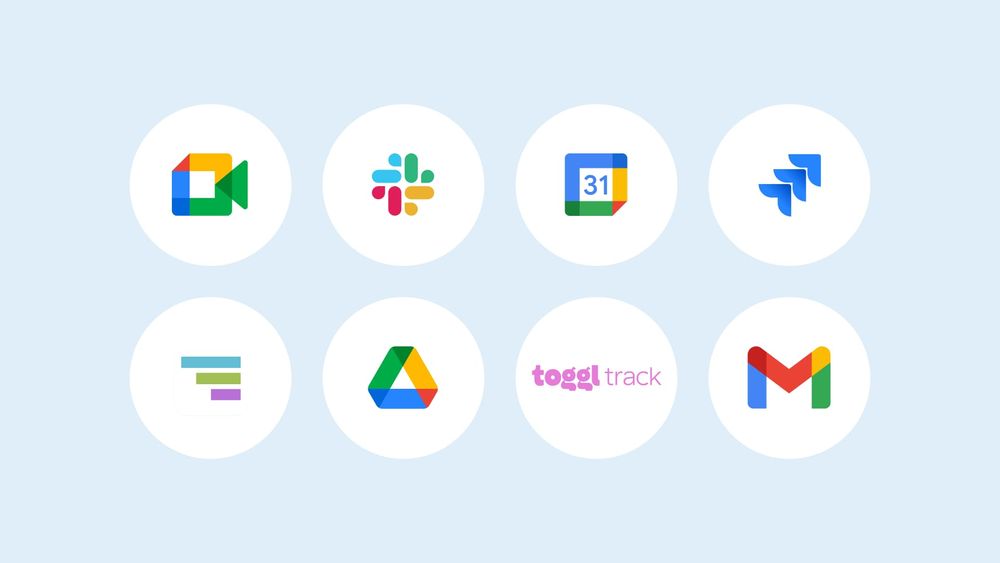
There’s no denying that COVID-19 has changed the perception of many companies on remote work and project management process. Previously, many employees were used to going to the office from Monday to Friday to fulfil their various duties, including meetings. Especially with their customers. However, now, at least for some time, the possibilities to keep it in this way has significantly decreased.
Here, at HeroDOT, we’re well-prepared for remote work. We have vast experience in it since a lot of our employees continuously work remotely. The locations from which the members of our team are working are very diverse. That is why we introduced the remote-first policy a long time ago, which implies that all internal project meetings are held online. You can check by yourself, if you want to!
For us, remote work is a common way of functioning. For instance, the project management process for Legia Warszawa, the biggest football club in Poland, was managed fully remotely. Currently, we changed from remote-first to remote-only because of external factors. This means that we no longer go to face-to-face meetings with the customers or run stationary workshops. Is it a problem?
In this article, we will try to prove to you that nowadays there isn’t any obstacle to work remotely and to complete projects efficiently. Below we’re sharing a list of solutions that we’ve been using successfully for a long time.
OUR SOLUTIONS:
1. WORK WITH THE CALENDAR, PLAN CALLS AND ONLINE MEETINGS IN ADVANCE
Remember that working from home changes not only your typical workday. It also influences how all of your co-workers and customers plan to spend their twenty-four hours. Take it into consideration and be respectful of their time. Work with the calendar, prepare all your online meetings and calls in advance. Be as flexible as possible so that you and your partner can find the best date to discuss your issues. The process of project management must be perfectly-suited to your company. Our method is to have a rigidly defined framework. At least a day before we show our availability for the next day. When we finally find a suitable date and set an online meeting, the presence is obligatory.
You shouldn’t call your colleagues and customers randomly. Constant breaks in the workday of an employee may significantly decrease their efficiency. Share your calendar showing available spots with your partners, customers, and co-workers.
Recommended applications: Google Calendar, Hangouts Meet
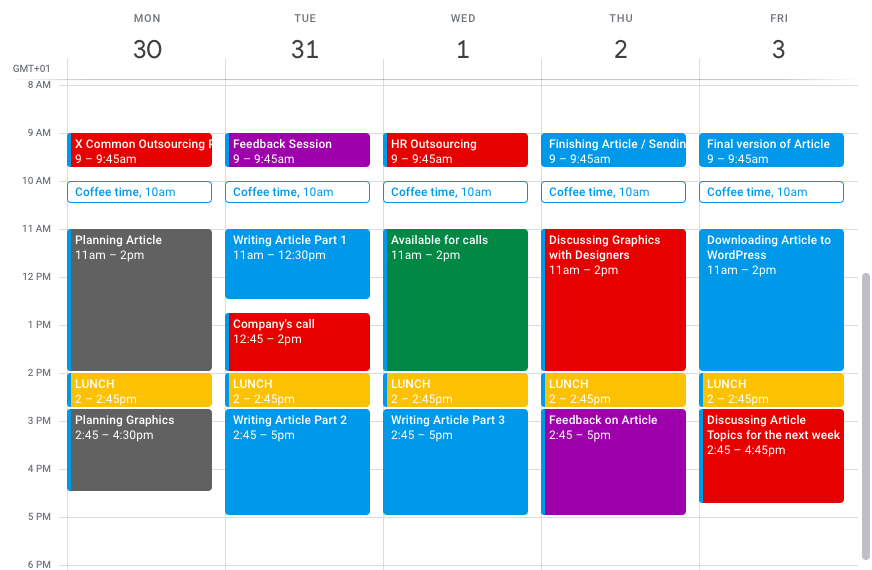 This is a hypothetical calendar as we can't share sensitive data.
This is a hypothetical calendar as we can't share sensitive data.
2. DIVIDE TASKS, CREATE A TO-DO-LIST
Be aware that transparent communication is still the key to stay efficient. Your colleagues in your team need to accurately know what their plan of work is, what tasks you and your employees have. Divide them in advance. Create a clear to-do-list. Make sure that two people aren’t working on the same project in the same way… unless you want to do the A/B testing. Then, check if they have the same conditions to work on their solutions.
Recommended application: Jira, Notion
3. TIME-MANAGEMENT
A) MAKE SURE EVERYONE KNOWS ABOUT THE PROJECTS, PROCESSES, AND DEADLINES
After you create a to-do-list for you and your employees, don’t forget to make sure everyone knows about each others’ tasks, processes, and deadlines. The awareness of what the Helicopter View on the project looks like is crucial for the individuals to feel responsible for the deadlines. If you know that your mistake or delay in a given part of a project may remarkably influence the process management and work of others, you will be twice as motivated to be on time. Control if others are aware of it. Remind them about the most important tasks and deadlines in case they aren’t.
Recommended applications: TeamGantt, TeamViewer
B) BUT LEAVE SPACE FOR OTHERS TO CHOOSE THEIR FAVORITE WAYS OF WORK. DON’T OVERCONTROL
However, on the other hand, don’t forget that everyone has their favourite way of work. An incessant looking at what your team is doing, checking their screens, managing every minute of their workday… in the long term, it can only bring dissatisfaction. Control must be accompanied by trust. Trust that your team or your partner’s team is made out of specialists who know how to do things to complete them efficiently. Some of your teammates may prefer to work at night because only then they’re productive. Others may represent a widespread group of “early birds”, who always work before anyone else wakes up. Don’t overcontrol. Simply trust and verify.
4. KEEP RECORDS, DOCUMENTS, AND EMAILS
Keeping records, creating documents, and sending emails are still pivotal in the project management process. You need them to check the process of work and analyze it. But, primarily, at the end of the day, it gives you a physical proof that both sides agreed on the given deal or change. For instance, if you’re designing a News Feed for your customer (check how to prepare better News Cards here), and in the middle of your work, a crucial change appears, you need to have it agreed with your customer. A lack of record, document, or email may cost you an unnecessary effort to prove what happened in the process of creation. Based on our experience sending a confirmation email is respected and treated as enough by the majority of companies and business people.
Recommended application: Gmail
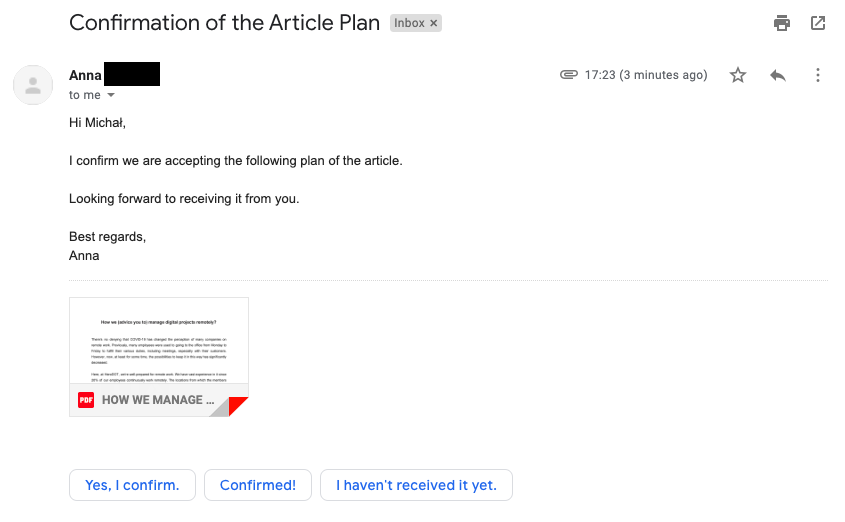 This is a hypothetical email as we can't share sensitive data.
This is a hypothetical email as we can't share sensitive data.
5. USE THE AVAILABLE TOOLS ON THE MARKET TO FACILITATE YOUR WORK
There are plenty of tools and applications on the market, which can notably facilitate your work. Spend some time on the research and choose the best ones for your team needs. The ones that we use are presented in the image below. Nevertheless, we strongly recommend to you the Tech against Coronavirus. It gives you a list of the applications that are recommended for working remotely.
Moreover, we would like to point out that it makes sense to consider whether you should choose and take control of the tools you use when cooperating with your business partners. Not always, it’s good to let an external company fully control and own the business instruments. In case you need to change the company that has been doing a particular thing for you for a long time, it might be problematic. Think it over and decide.
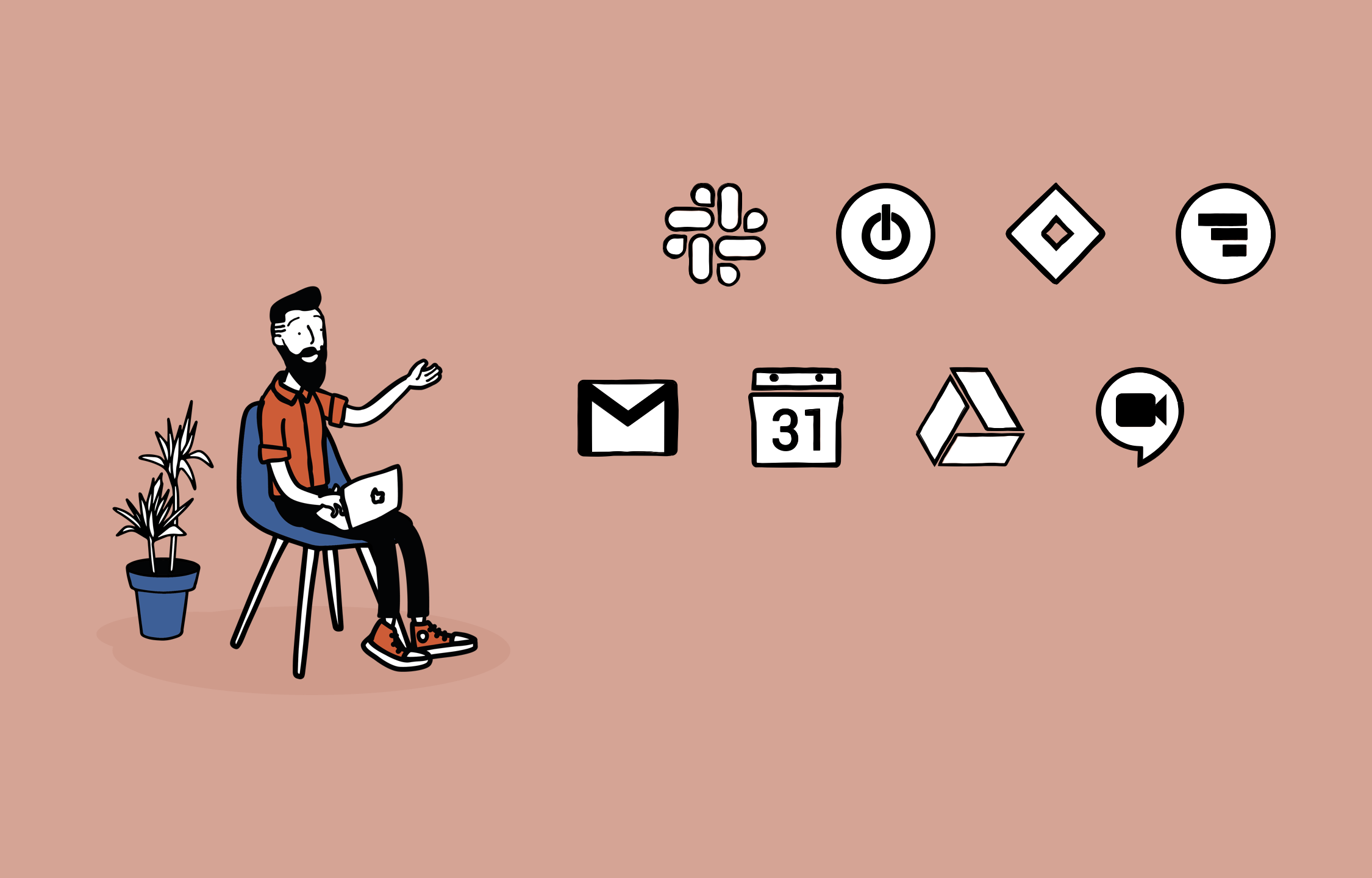
Some tools that we use in HeroDot - Google Calendar, Hangouts Meet, Jira, TeamGantt, Gmail, Slack, Google Drive, Toggl.
6. SHARE THE SCREEN, ENGAGE YOUR CO-WORKERS AND CUSTOMERS
Sharing the screen is pivotal because it lets you demonstrate demos and actively engage your partners, colleagues, and customers. It allows you to significantly better explain your project. Any kind of speaker wouldn’t be able to do it remotely on the same level without the screen-share.
What we also recommend to you is sharing a corporate culture, where cameras are turned on during the meetings. From our experience, we know that members of such online conferences tend to be more focused and ready to act when they have their cameras on. What’s more, when you see each other’s faces, it allows you to create more human relationships. It might be essential, especially when talking to new, potential customers or business partners. It’s also beneficial when more than three people take part in a meeting – your colleagues are less prone to run away with thoughts.
Recommended applications: Slack, Hangouts Meet
7. PRACTICE COMMUNICATION EXCELLENCE, COLLECT FEEDBACK FROM YOUR TEAM
Everyone has different preferences and needs. You will never know whether you're maximizing your team’s efficiency if you don’t check different possibilities. It's essential while choosing the best way in project management process. Listen to your gut. Collect feedback from your colleagues and partners. Communicate as much as you can, but set some stable rules first. Check the new technological methods that seem to be valuable. Remember that our world is developing fast and every day new solutions come out. Compare what other companies do to work remotely in the best possible ways. Benchmarking is always the first step to move on.
CONCLUSION:
The most important thing we would like you to remember is: everyone has different preferences and needs. Trust people, treat them as professionals, don’t overcontrol them. Be as flexible as you can. Adjust to others, but also have some rigid rules set out. Communication is still the key. Talk about as many issues as you can. Remember about setting the tasks, deadlines, and checking the Helicopter View. Try always to maintain some organizational culture so that your team feels like a part of the company.
Look for some new methods that will best fit your company. Remote work might be even more efficient than the traditional one.
Need expert assistance with your digital project?
Recent from Michał Wapiński